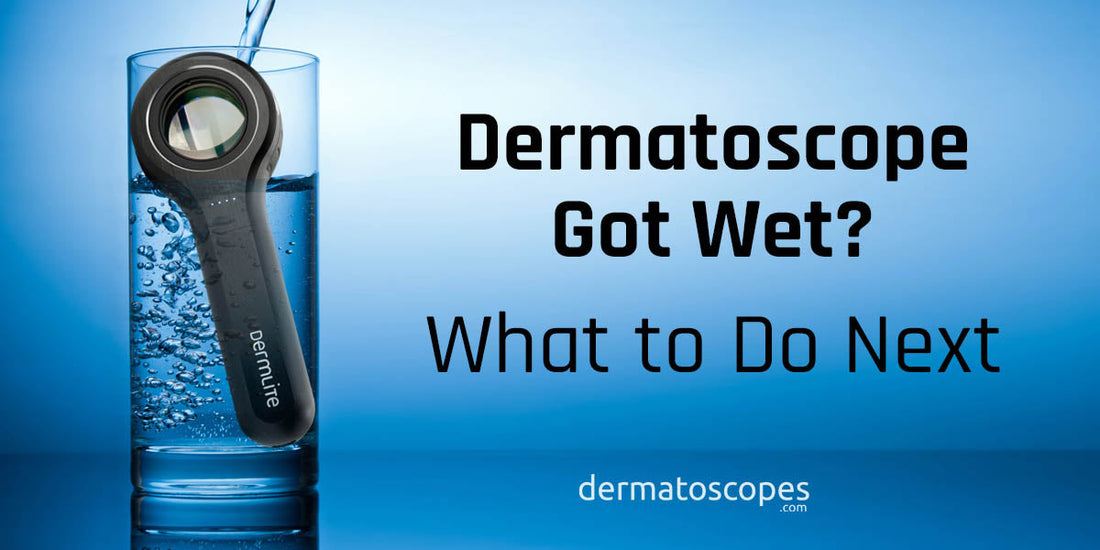IMPORTANT: The steps below are intended either (A) to stabilize the device before you ship it for service or (B) for users who, for any reason, cannot arrange professional service and accept the risks associated with self-repair.
First Step
- Kill power. If it’s on, switch it off immediately. Unplug from chargers or cables. Avoid pressing any other buttons—you can push liquid deeper toward the PCB and LEDs.
- Drain gently. Remove any case/sleeve, if applicable. Hold the device so openings face down and tap lightly to let liquid escape. Set it in a dry, ventilated spot.
- No heat, no compressed air. Avoid hair dryers, ovens, radiators, or air cans—heat can warp plastics/seals and air can drive moisture further in. Do not charge while wet.
Stabilize and Dry
- Airflow beats folklore. Skip the rice—it’s messy and doesn’t meaningfully dry internals. If you have silica gel packets, place the scope and packets together in a sealed container for 24–48 hours.
- Avoid using products which contain calcium chloride (e.g., "Damp-Rid"). If CaCl₂ or its resulting brine comes into contact with the electronic components, it can cause corrosion and result in greater damage.
- Leave the device in open air with light airflow (a fan nearby helps). If you have a dehumidifier in your home/clinic, that can help speed up the drying process by placing it in an enclosed area with the dehumidifier on
If the Liquid Was More than "Just Water"
- Sugary drinks, saltwater, bath water, or cleaning detergents can leave conductive residue and speed up corrosion. Even if the device seems OK after drying, prioritize professional cleaning. This is where sending it in promptly makes the biggest difference in long‑term reliability.
Disassemble & Clean
- Minimal disassembly is OK in order to gain access to the battery compartment. At the very least, removing the battery cap can provide more air flow (drying) and to allow trapped fluids to escape. But proceed with caution when it comes to more extensive disassembly (i.e., removing/exposing the Internal optics, polarizers, and seals) as doing so greatly increases the risk of causing further damage.
- Resist the urge to "test" prematurely. Each failed, damp "power‑on" attempt can worsen damage.
- Exterior cleaning: After initial dry‑down, lightly clean exterior ports with lint‑free swabs only if you can avoid pushing fibers or fluid inside.
Caution: Leave alcohol flushing to the experts. High‑purity isopropyl can help displace water on bare boards, but it can damage coatings, optics, or adhesives if it migrates.
When You're Confident It's Dry: Time to Check
- Power on and observe for abnormal heat, smell, or flicker.
- Charging behavior: no overheating at the connector; normal indicator.
- LED output test:
- Uniform ring/array illumination (no dim segments)
- Toggle modes (e.g., polarized/non‑polarized if applicable)
- Look for intermittent flicker when gently handling the device
- Buttons/knobs/switches feel normal, not gritty or sticky.
- Optics: No persistent fogging/condensation in the viewing path.
If anything isn't working as it was "pre-liquid exposure"—especially LED flicker, uneven brightness, or charging anomalies—stop using it and send it in.
If You Do Send It In
- Do not charge again and preferably keep the battery disconnected.
- Do not send in batteries which are swelling or showing other signs of damage. Instead, simply dispose the battery properly (and safely) and only send in the device itself. Packing a damaged or faulty battery poses a fire/explosion hazard and puts others at risk.
- Consider including silica gel packets in the box. Avoid padded foam that shed dust into ports.
Battery Safety
Stay alert for any warning signs: swelling, heat during charge, or new "chemical-like" smells. Seriously—we've been talking about "device safety," but modern lithium batteries can pose a risk to your personal safety. When in doubt, avoid using any batteries which show dangerous warning signs.
What Not To Do
- No rice. It doesn’t reliably dry internals and can leave debris.
- No heat guns/hair dryers/ovens/radiators. Heat ≠ help.
- No compressed air into ports. You can drive moisture further in to areas it shouldn't be.
- Don’t poke around with swabs/paper towels inside connectors. Fibers + moisture = trouble.
Bottom line
Power off, drain gently, dry with airflow (not rice, not heat), and strongly consider sending it in for professional service—especially for non‑water liquids or any abnormal behavior. If you choose the DIY route, stop at the first sign of trouble and send in your device to the Dermlite Service Center.
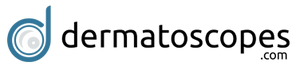
.png?v=1667978305)