Introduction
Join us as we "unbox" the new Dermlite DL5 - the most advanced (and expensive) dermatoscope on the market.
In this video, we walk through the experience of purchasing the DL5 and very first opening it.
What's in the box?
Dermlite DL5 Instructions
When you very first open the box, besides the DL5 itself, you see these instruction cards.

Like many modern electronic devices, the older method of including typical “paper instructions” is increasingly less common now, and instead Dermlite is following that trend of providing a link to the online instructions. And so that's what you get here.

There's one card which has a kind of a simple diagram of the basic functions of the DL5, while the other card has a QR code that you can scan and it will take you directly to the full instructions.
DL5 Variable Polarization Scroll
And then of course we have the device itself. I have another video which goes into greater detail of how the selector switch works for providing the variable degrees of polarization, so I won't get into too much detail here. But just initially playing around with it, you can see that this switch, it has the “scroll feature” which allows you to move through the full range of polarization.

If you choose not to scroll (in my opinion in day-to-day practice most people are not going to actually “scroll through” all of the different levels, all of the time), you can instead choose to simply pressing this button once. Similar to all other modern polarized dermatoscopes, it defaults to the “full polarization” mode once initially turned on. Then you tap it one more time, and in the case of the DL5, the second press takes it to non-polarized mode.
So just to clarify, if you haven't seen that other video, the range of the DL5 runs from “full cross-polarization” through “non-polarization” in the middle, and then “full linear-polarization” (or parallel polarization) on the opposite end.

Then, of course, one of the other unique features of the DL5 is the ability to examine using UV light, and that is controlled by pressing the “upper” of these two buttons once, which initiates the UV light mode.
UV Lighting Option

And one unique thing about the UV light is that, rather than scrolling through the levels of polarization with UV light, instead the scroll feature allows you to adjust the UV light, moving it from brightest, to dimmest, and back up to brightest.
Dermlite DL5 - PigmentBoost
Whereas the top button controls the UV light, the bottom button is for the “PigmentBoost” lighting, as we see here.

The DL5 "Torch Light"
Rounding out the LED lighting options is the “torch light,” which is simply the option to add light to your exam area, independent of the dermatoscope itself. And it just simply allows you to add additional lighting to a given area. And as you can see, it's a pretty bright light, and it is controlled with this button.

Magnetically-Connected Ruler
The built-in, magnetically-connected ruler is another unique feature of the Dermlite DL5. You access it by simply pressing gently in the middle of the ruler, which then elevates either side, and you can slide it out. Since it's magnetically held in place, when you slide it back in you can feel the magnet “grabbing hold" (and it holds it pretty well). It doesn't easily pop out.

DL5 Faceplate
The extension and retraction of the faceplate is a familiar feature of many other dermatoscopes. One thing that is unique about the DL5 is that, whereas other dermatoscopes often have kind of “pop-off” face plates, the DL5 has a faceplate which actually “screws on” as we can see here.

I'll admit that initially I wasn't really sure why it might be an advantage to have it attach in this manner, but one area that I can definitely see it helping is with maintaining the cleanliness of the inner aspect of the faceplate. Those of us who have dermatoscopes with extendable faceplates that “pop off” (or even are magnetically connected), there's definitely more likelihood of lint and dirt getting on the inside. On the other hand, a faceplate which is "screwed on" (in the case of the Dermlite DL5), does seem like it's going to be much more likely to maintain the cleanliness and decrease the likelihood of getting very dirty.
Size & Weight of the DL5
The size is something I do want to bring up. And it's important because we actually have had a couple of returns come back from customers who purchased the DL5. They admit they love it, they like the features, but it's bigger and heavier than they wish to carry all throughout the day seeing patients.
As you can see here, it's right around 7 inches in length. The handle itself, we're looking at about an inch and a half, and if we include all the way up to the lens, about 2 inches in diameter. So just keep that in mind. Pull out a ruler and look at it. If you are not a very big person or your hands aren't very big, it's just something that you may want to consider if you do want a dermatoscope that you carry around and use all throughout the day.

The weight comes in right at 284 grams (or 10 oz).

DL5 "True" 32mm Lens
Some of you may have read where the DL5 has a “true 32 mm” lens, and that is the case as we can see here.

Accessories
Moving on to the accessories, the Dermlite DL5 includes a charging base, a “quick-release” belt clip, a leather holster, an eyepiece and the MagnetiConnect Clamp.

Charging the DL5
When it comes to charging, you can actually charge the DL5 by one of two methods. The first of these is using the charging base.
It's important to review the charging instructions, because although we haven't had a return, we have had a couple of customers contact me who were confused about how to properly connect the USB to the charging cradle.
The cable itself has two sides - the familiar “USB-A” side (which we typically plug into our charging block or computer) and the second is the “USB-C” side.

It's worth distinguishing between the two, because there are two USB ports on the charging cradle. The one in the back, where it says “5 Volt” (or “5V”) is where you plug the “USB-C” side in order to power the cradle.

On the front of the charging block there is a “USB-A” port which is simply to provide us with an extra port should we want to plug our cell phone in or any other rechargeable device.
Where the confusion has come in is that we've had some customers contact us who are trying to plug the “USB-A” cable into the front (which is the “accessory port”) and then they're plugging the “USB-C” side into their computer. And obviously after doing so they notice that the charging cradle is not working.
So again, to power the charging base, you plug the “USB-C” side into the back of the charging base, and then the “USB-A” side into your computer (or charging cube).
This does bring up another point. Just like many of the phones that we buy nowadays, a lot of the manufacturers no longer provide us with the charging USB adapters because they assume that we each have many of them laying around the house (which most of us do). Dermlite has followed suit. So while you will get a USB cable, they do not provide you with the charging adapter itself.
Surely you have one, but if you don't, you will need to purchase one separately. And then once it is successfully connected and you place your DL5 into the cradle, you will see the charging indicator lights pulsating.
The alternative charging method is to simply plug the USB-C cable directly into the DL5.

Quick-Release Belt Clip & Leather Holster
When it comes to carrying around your Dermlite DL5, you will have two options.
The first is a “quick-release” belt clip. It's nice because it's lightweight, easy to remove without unsnapping anything.
However, the "quick-release" belt clip is not as protective as the leather belt pouch. This leather pouch, on the other hand, is quite a bit larger and heavier.

Eyepiece
The eyepiece helps to block out ambient lighting while performing dermoscopy. The DL5 eyepiece is made out of aluminum and rubber with a magnetic rim. So it connects by simply bringing the eyepiece in close proximity to the DL5 lens, and you'll feel the magnet making the connection. And it holds pretty firm.
But if you're the type of clinician that likes to always have your eyepiece connected, just keep in mind that it is not held in place so tightly that a bump or knock against the eyepiece wouldn't knock it off. So if you are one of those that always likes to have the eyepiece in place, just be prepared for it to occasionally get knocked and fall off.

Magneticonnect Clamp
Now on to the connector for taking photos and recording video with the Dermlite DL5 - the MagnetiConnect Clamp. Most of us already know how to use these, but the clamp itself would go on your phone, iPad, or other device. Then simply bringing it close to the lens of the DL5 allows it to automatically bridge the connection with the magnet.

IceCaps
And finally, a sample set of IceCaps are included with each new DL5. As you can see, the base also includes an area to hold several, keeping them easily accessible at all times.

IceCaps are surprisingly polarizing among our customers. That is, it often seems that customers either swear by them or they hate them. There's not much in between.
As many of you are aware, the IceCaps are for providing some protection when performing “contact dermoscopy,” so that you don't have to place your dermatoscope faceplate directly against the oil and skin of the patient.
But for those of you who have tried them, you know that using them isn't always an "elegant" process. Just as an example, if you try to apply an IceCap to your DL5 while the faceplate is fully retracted, it just doesn't hold. This is because the handle gets in the way of the outer lip of the IceCap.

So to use the IceCaps with the DL5, you need to be sure to “extend out” the faceplate, at least a bit.

Even with the Dermlite DL5 faceplate extended, the IceCaps don't hold super tight. So they're best reserved for when you really don't want your new DL5 to have direct contact with the oil and the patient. But at least in my opinion, IceCaps are definitely not intended to be kept on your dermatoscope for an extended period of time.
Conclusion
Hopefully this brief "unboxing" has helped you to better understand what to expect when you purchase your own new Dermlite DL5.
Finally, don't forget to refer to other videos we've made in which we provide a more in-depth discussion of the DL5's unique "adjustable polarization," as well.
Thank you!
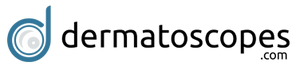
.png?v=1667978305)
